Payments and refunds
Payment transactions are recorded against the associated order and can be viewed in the transaction tab.
Card Transactions
On request your payment gateway processes card transactions on your behalf and communicates back with data on each transaction they perform. This data is recorded as a transaction against the associated order and includes failed transactions as well as successful ones. If a failure happens before an order has been placed it is not recorded.
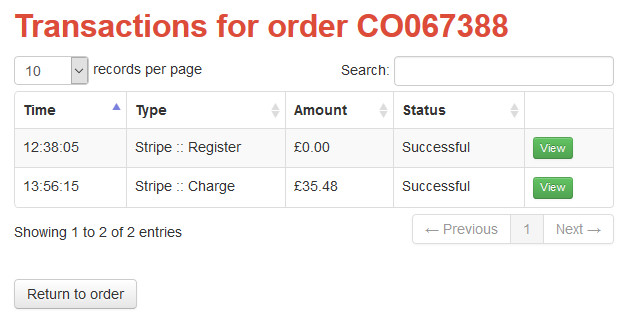
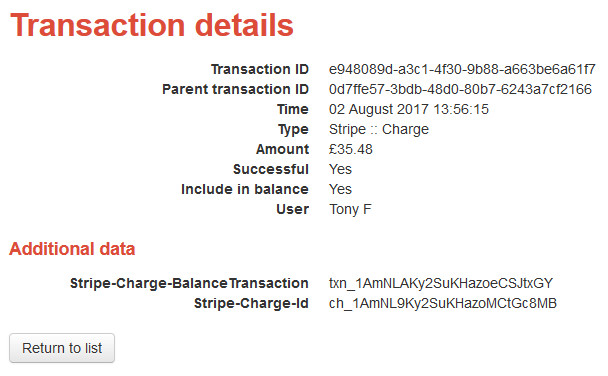
The actual transactions performed will depend on your payment gateway
Stripe transactions
| Event | Transaction type |
|---|---|
| Place order | Register |
| Payment | Charge |
| Refund | Refund |
Sage Pay transactions
| Event | Transaction type | Description |
|---|---|---|
| Place order | Authenticate Authorise (void) |
The authenticate transaction captures the shopper's card details but does not verify them. An authorisation transaction for a random amount between £1 and £2 is therefore performed and then voided a few seconds later. |
| Payment | Authorise | |
| Payment over 115% | Authorise Repeat |
The authorisation is for the original amount and the repeat transaction for the balance. |
| Refund | Refund | |
Failed card transactions
Occasionally a payment transaction can fail even though the card was verified when the order was placed. If this should happen the order cannot be processed further until it is resolved. The failed transaction recorded against the order will give the reason for the failure.
Taking the payment elsewhere
Payments can be taken by another method, for example through your shop's POS terminal, in which case you should perform a "payment has been received offline" transaction. This transaction will be recorded and the order status will change to "payment taken" allowing you to print the delivery note and complete the order.
Refunding the shopper
As well as refunding a shopper's card you can also "refund the customer offline". These transactions have no effect on processing the order but will appear in your transaction reports.
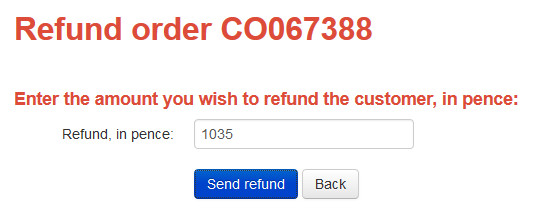
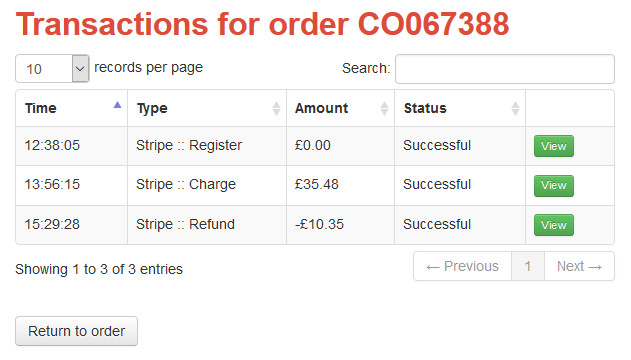
Payment on delivery orders
For these orders click on the "record a cash transaction" action to confirm you have been paid. Once you have done this you will be able to mark the order as delivered thereby removing it from the needing attention list.
See also:
Managing orders
Picking orders
Orders overview
Delivery schemes overview