Editing an order
Retailers can make changes to customer orders whilst the order status is "open" or "picking in progress" using the "edit order" link.
Important: when you edit (save) an order it is recalculated. This means any changes made to prices, availability, product discounts and order discounts since the order was placed or last edited will be applied to the order.
If you only want to change the delivery slot or comments then use the "change delivery" and "change comments" links instead. When you use these links the order will not be recalculated.
Editing an order is similar to adding an order.
If you want to remove a product from the basket just change the quantity to zero.
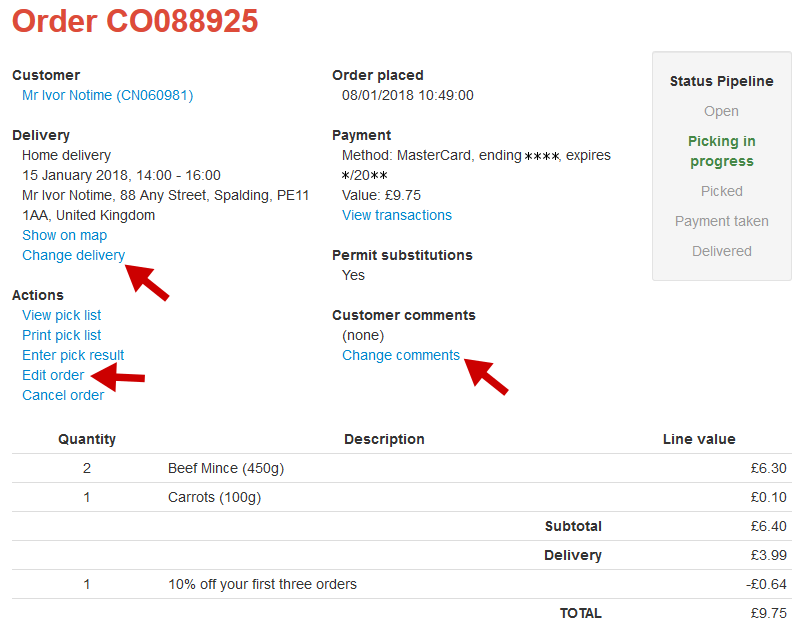
See also:
Adding an order
Picking orders
How payments work
Lead times explained
Delivery schemes overview
Reports and exports