Creating delivery slot rules
Delivery slots are normally created automatically and ongoing from rules you set up against the delivery scheme. Rules are created in the "automatic slots" tab for milk round, courier and collection type schemes and the "template" tab for home type schemes. Simple type schemes do not have delivery slot rules.
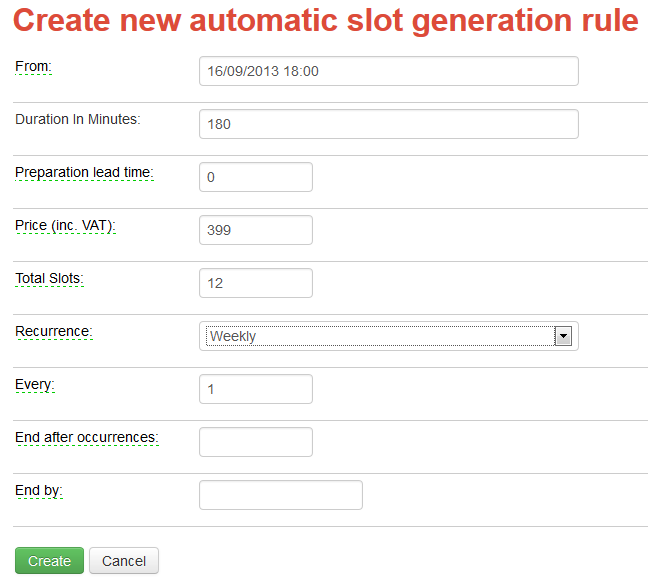
Explanations
- From
- For milk round and collection you need to add a valid date and time, for example 06/09/2013 09:00. Courier slots are whole days so just enter a date.
- Duration in minutes
- Used to create the end time of the slot in milk round and collection schemes.
- Total slots
- The number of orders you can accept in each slot generated by this rule.
- Preparation lead time
- The number of days you need to prepare the orders. Set at zero to prepare the orders on the same day as the delivery day.
- Dispatch lead time
- The number of days your courier service needs to deliver the orders. If you are using a next-day courier service set this value to 1. FoodCommerce will then tell you to dispatch the orders the day before the customers asked for them to be delivered.
- Recurrence
- If you don't deliver on one or more days of the week, or on some days you have different times, you will need to set this to every week and create separate rules for the other days of the week.
Home type schemes
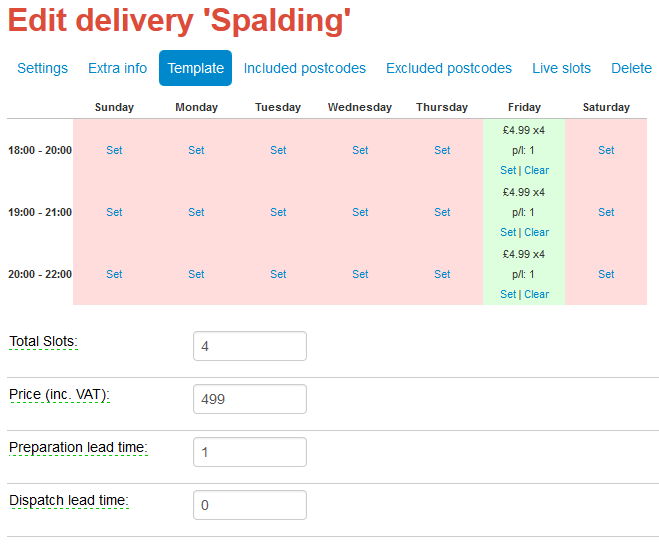
Explanations
- Grid size
- Before adding rules set the size of your grid in "settings" with "first slot starts" and "last slot starts" along with the size and interval of your delivery slots. If interval is less than the size then there will be an overlap. This gives the retailer more flexibility without compromising the service to the shopper.
- Setting the values
- In the "template" tab enter values in the boxes at the bottom and then click "set" in the appropriate place in the grid.
Creating delivery slots manually
As well as creating delivery slots automatically from rules you can also manually create delivery slots. For example you may want to create a Christmas delivery scheme with just a small number of delivery slots.
See also:
Generating delivery slots
Live delivery slots
Use non delivery days to manage exceptions
Understanding lead times