Managing users
For security reasons, we recommend you create a separate user for everyone who in some way manages your online store and grant them appropriate "roles" for the functions they will perform.
When you create an online store you also create a new user and this user is flagged as the "owner". The owner has an additional "modify subscription" menu where he/she can add new users.
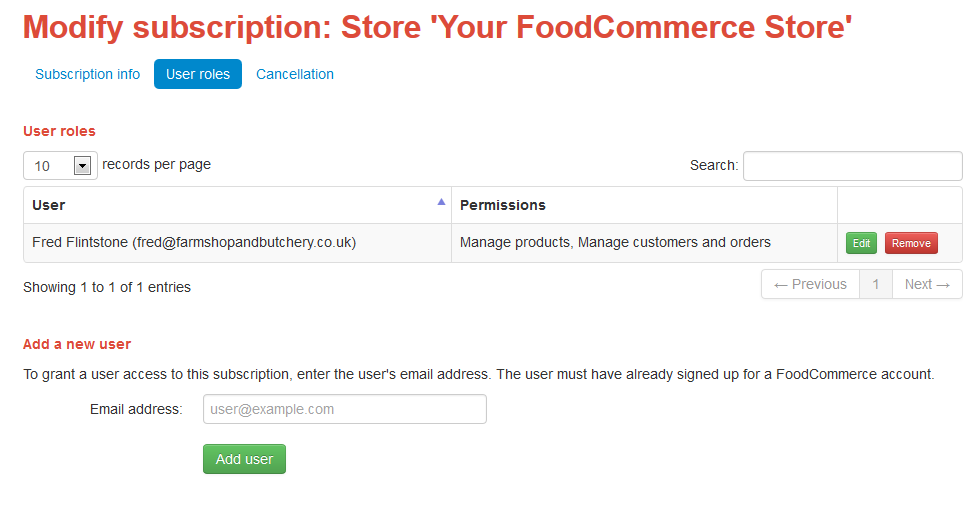
Adding a new user
- The new user registers for an account (if they do not already have one).
- The store owner then adds the user to their store and grants them roles.
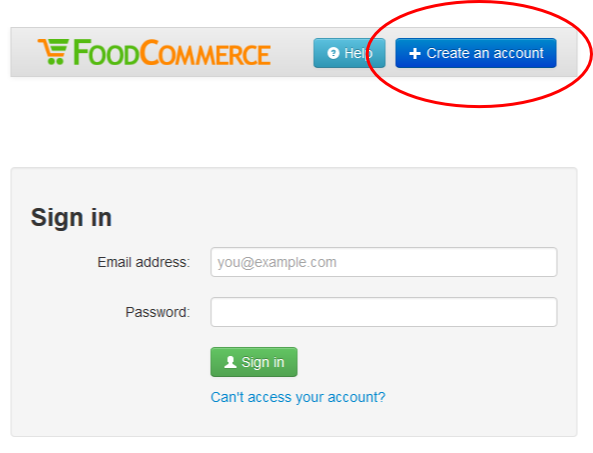
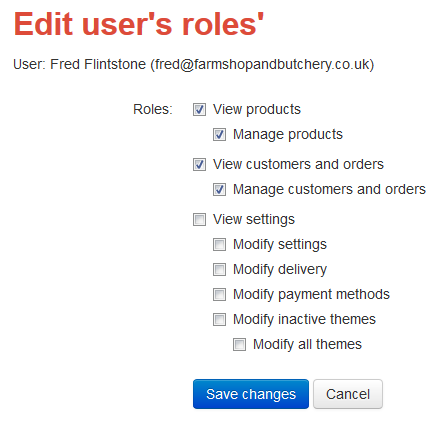
A user can be added to many stores
User accounts relate to individuals and not to stores. A single user can be added to many stores, for example a web designer who manages stores for many clients. A user will see all the stores he/she has access to in "subscriptions".
Removing a user
- The store owner "removes" the user from their store so they no longer have access to it.
Note that the user account is not deleted as it relates to the individual and not the store.