The store owner
When you create a FoodCommerce online store you also create a new user and this user is flagged as the store "owner". The owner has an additional "manage subscription" menu found in "subscriptions"
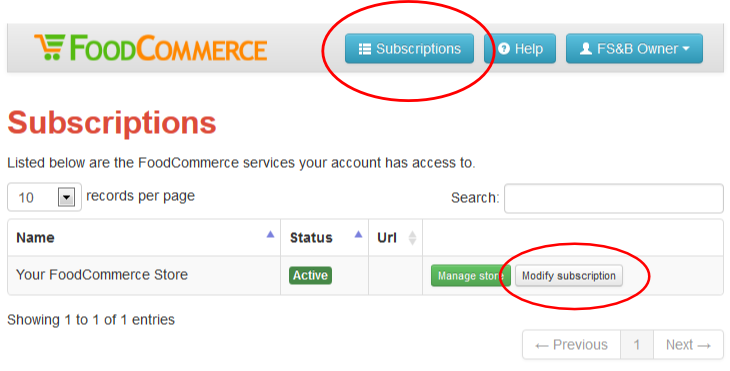
Owners rights and responsibilities
Add further users - only the owner can add additional users to his/her store and allocate them roles.
Pay the subscription - only a card associated with the store owner will be used to take payment.
Cancel the subscription - only the owner can cancel their FoodCommerce store subscription.
Owning more than one online shop
There is currently no facility for you to create a second online shop, however we can do this for you so please get in touch.
Changing the owner
There is currently no facility for you to change the store owner, however we can do this for you so please get in touch.